How To Upload Your Assessment On Holmes Blackboard?
 25-Jun-2024 05:22 AM
25-Jun-2024 05:22 AM

Australia is the house of multifarious top-notch academic institutes, offering premium-quality education to both domestic and international students alike. Whether it’s medical courses or regular vocational programs, the options students have are endless.
On top of this, these academic facilities are known for their comprehensive education programs, extravagant infrastructure, and tons of post-education work opportunities.
One such institute that has risen to fame over the past decade in Australia is the Holmes Institute, located in five metropolitans within the country, namely Gold Coast, Melbourne, Cairns, Sydney, and Brisbane.
Introducing Holmes Blackboard: The Next Step Towards Innovative Learning
With e-learning becoming the new trend in the global education industry, it’s expected that a top-tier institution like Holmes will also adopt the same.
The Holmes Blackboard is nothing but an innovative portal for e-learning where students can access online courses, track and monitor their profiles, and even upload their assignments directly without relying on the conventional practices.
Understanding the benefits of Holmes Blackboard is essential for every aspiring candidate so as to make the best out of this portal.
-
Easy file sharing: No longer will the students and other academic professionals need to hand over any file in person. This online portal makes file sharing a piece of cake for everyone, thereby allowing remote sharing without having to be physically present at the location. No in-depth technological expertise is required to share the files, whether it’s a presentation or a word document.
-
Streamlines communication: One of the major benefits posed by the Holmes Blackboard is streamlined and efficient communication between students and other academic members. It eliminates the siloes and promotes collaboration between different departments with ease.
-
Acts as an electronic grade book: Students can easily access the e-grade book on this portal to see the results of the examinations or verify the grades marked on their submitted assignments. They no longer have to wait for the college facility to declare the grades physically.
-
Remote content access: Thanks to this e-portal, students can access different forms of educational content, like notes from professors or research papers from remote locations. Even library books can be downloaded in different formats without having to visit the facility in person.
-
Introduces a central platform: The Holmes Blackboard acts as a centralized platform for both students and teachers alike. From viewing information to checking the latest news update or joining online classrooms, several tasks can be performed from a single portal with ease.
Benefits Of Uploading Assessments Online At Holmes Blackboard
As discussed above, Holmes Blackboard is the best online learning portal for students to submit their assignments directly with no hassle. But the question is why choose this platform when the documents could be handed over to the concerned professor in person.
To answer this question, we have illustrated a few benefits you will enjoy as a student of Holmes Institute by using their e-learning portal for assignment submission.
-
Every assignment has stringent submission deadlines which students need to adhere by any means. Teachers at Holmes Institute are very strict about this factor and they often reject any assignment submitted post the mentioned deadline.
Hence, uploading the assessment directly on the portal will help students avoid these complications since they won’t have to wait for the next day to hand over their work in person. -
Students who are learning from remote locations or unable to attend university in person due to various reasons could use the Blackboard portal to upload their assignments. This way, not only can they avoid the consequences of missed deadlines but also stay on track with the policies of the institute.
-
With the facility of online assessment submission, students won’t have to go through the hassles of printing the entire work and then sorting all the papers properly. They can directly upload the digital file on the portal and save both time and effort.
Steps To Follow To Submit Assessment On Holmes Blackboard
Suppose you are struggling with submitting your completed assessment on the Holmes Blackboard portal or yet to use this innovative e-learning platform. In that case, this below guide illustration will indeed prove to be of huge help.
-
Once you open the Holmes Blackboard portal, login to the site using your official credentials. You will be allowed to choose a specific subject from a huge range based on your educational preferences.
-
After this, a new window will appear on the screen, giving you two options- either to submit your assessment directly or write the new assignment.
-
If you have the work prepared, upload the file directly on the portal. You can also write the same from scratch on Holmes Blackboard using its text and formatting toolset.
-
After you submit the assignment, it will straightaway move to the lecturer’s queue for further review. You can check in its history about the review status and the actions taken any further.
Conclusion
With so much pressure from your professors and the looming examination, completing your assignment on time might be difficult for you. Besides, you may not be able to put your best in researching and sorting all the information gathered to create the best assessment in your class.
If that’s the case, it’s time you look beyond the limited options and reach out to us at Digi Assignment Help. From ideation to editing, we will handle the entire assignment for you and hand over the work within the agreed timeline.









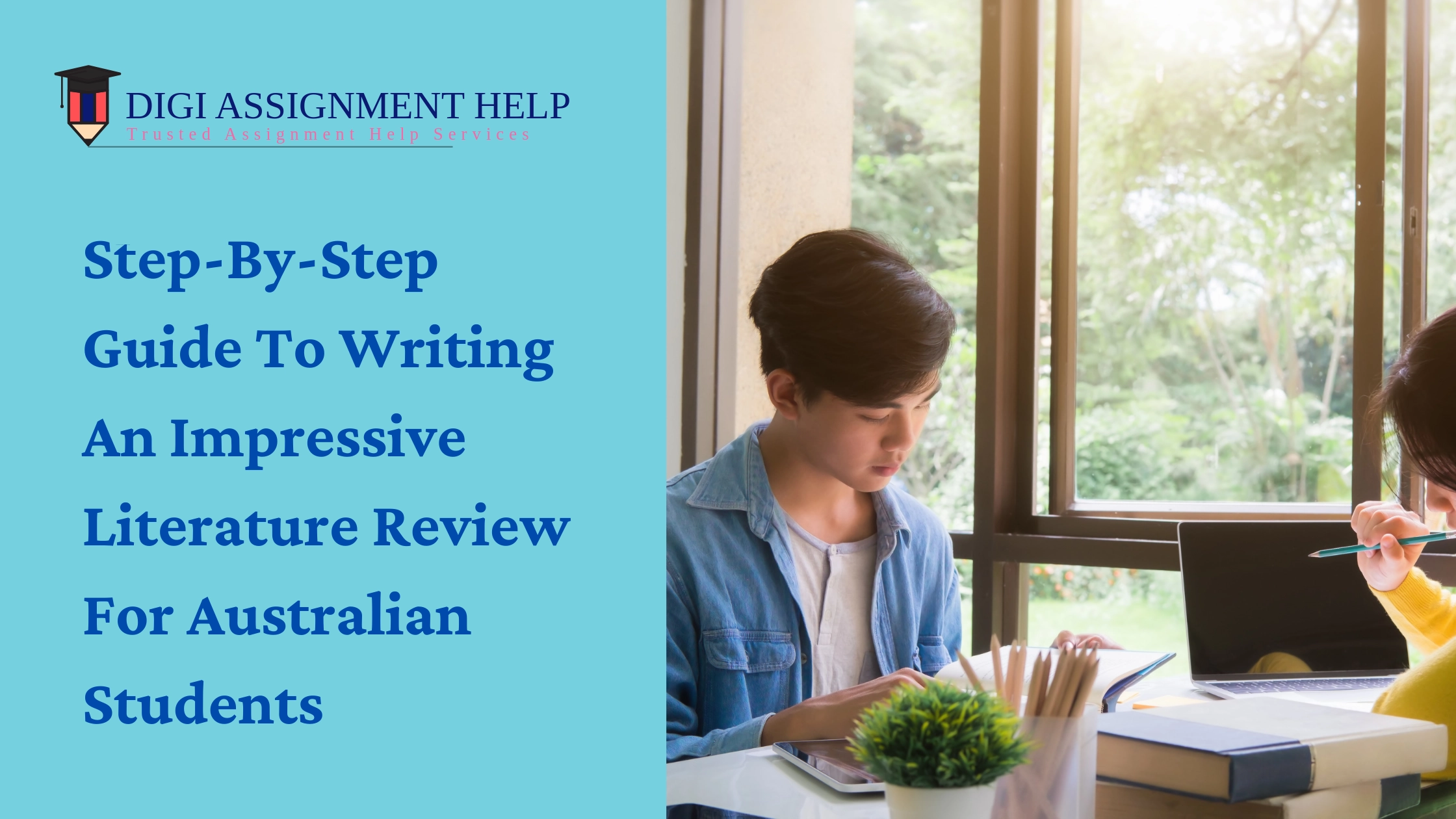


















 +44 74 8881 8568
+44 74 8881 8568